Leaders know that technology is key for long-term business growth. Therefore, they’ll look to use it to support their growth plans. But sadly, are often disappointed when technology doesn’t work out for them. They find there’s a gap between what the business needed and what it got. That gap and the pressures of growth can threaten the business if it hasn’t got technology right.
Business technology is a key building block for business growth. There’s a strong link between IT spend and revenue growth, according to Frost and Sullivan. Almost half of those surveyed that had more than 30% growth, invested more than 15% of their revenues into IT. Those that don’t invest in IT will struggle to compete.
This guide will cover why technology is good for business; what can go wrong and how to avoid this by creating a robust process to ensure your new tech achieves your aims.
Table of contents
Overview
When the business starts, it’s easy to cope at low levels of demand. But, as activity increases, there are more enquiries, quotes, orders, and deliveries. Initially, you just work harder, but there comes a point when it’s too much. As a result, things start to fall between the gaps. You’re no longer able to respond as quickly, and risk letting customers and the whole business down. Growth has its risks!
As you grow, you’ve got a choice of adding more people or using business technology to work smarter. But for those that choose technology, it doesn’t always go according to plan. They might buy technology and find it doesn’t work for them. Then they swap that out for another bit of technology and find that doesn’t work either. They decide to get a techy to make it work for them, but the result is the same, it still doesn’t work for them as it should. Yet they feel confused because they know that technology works well for other businesses, so why can’t it work for them?
The answer is that it’s not about the technology per se. Rather, it’s about learning how best to design it (and avoiding rabbit holes and weeds). You can then apply that learning over and over. Each iteration results in stronger outcomes and better support for growth. Therefore, to get the most out of technology, it’s about learning how to apply it to your business.
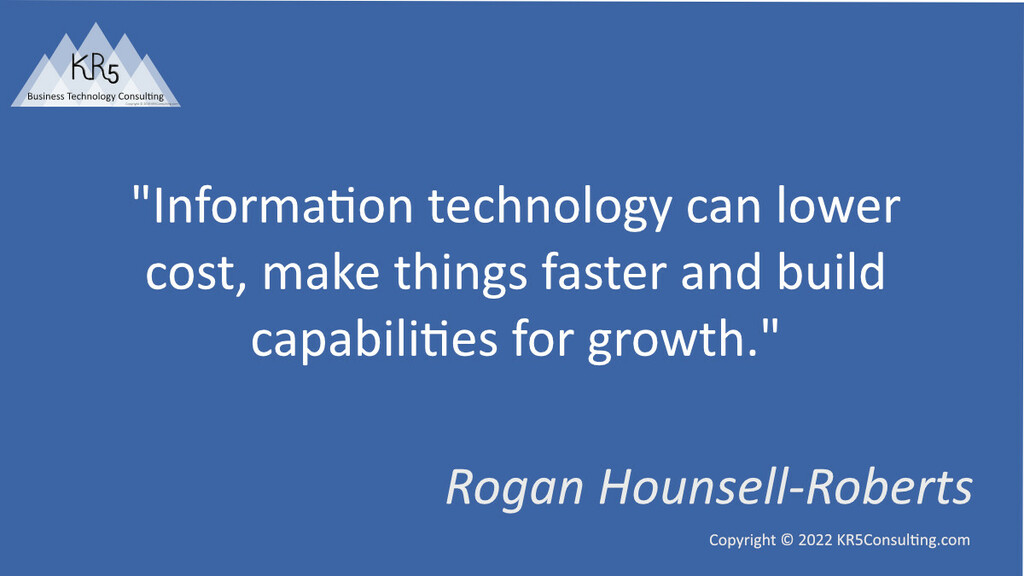
Why does business technology go wrong?
Business technology goes wrong when ill-conceived or when change is poorly managed. But even then, it can fail due to the following five pitfalls.
Pitfall One: Technology misfit
Business technology won’t work well if it’s the wrong tool for the job. In other words, it’s designed for a different problem. There are three common causes: The first is selecting the wrong product; the second, the seller oversold it; thirdly, it was over customised.
Poor selection is a common cause of a poor technology fit. Sellers can claim they tick every box. But if they don’t, they lose business. So, they tend to be creative in saying what they can do. Hence it makes it difficult to select an appropriate product because they all look the same. It’s only when you get into exactly what you need, that you can shortlist.
Secondly, software sellers can muddy the water by inferring it can do more than it can. Custom demos are a vital part of evaluation, but sellers can abuse them. The seller can make it do things that look good, but it’s only skin deep. It’s not in the long-term interest of the seller, so it tends to be individuals that are chasing sales quotas.
Thirdly, although it’s good to adapt software to the needs of a business, lack of knowledge can result in too much of a good thing. When adapting turns into building a new app, alarm bells should sound. The poor design can result in something that’s limited and fragile. On top of that, it exposes the business because no one wants to provide support. Lack of knowledge and over enthusiasm are common causes.
Pitfall Two: Incorrect use
You’ll also get a poor result if it’s the right tool, but it’s not used correctly. It’s best not to make business technology fit your current way of working. Conversely, you also need to adapt it to your business. The best solutions fit between the two.
The business must change to make the best of technology. Each app has its own concepts and ideas of how it solves problems. If you ignore how it works, you won’t get a workable solution. It’s like spending out on a really good smartphone and only using it for making calls.
But you also need to adapt technology for the business. “Off the shelf” is too generic to be really useful. In other words, you need to adapt it to fit with your business process and information needs. Otherwise, it sits quietly in the corner of the office doing nothing.
Pitfall Three: Incomplete solution
An incomplete solution is no solution. If you can’t do everything in the new system that you did before (at a minimum) it’s unusable. You simply can’t expect people to switch. In fact, they’ll tell you they can’t because it doesn’t do everything, they need it to.
It’s caused by poor design or incomplete build. The design and build should meet the business needs. You can do this in stages, but each stage should be complete in itself to replace something you do today.
Pitfall Four: Poor design
You know when something is poorly designed because it’s difficult to use. So much so, people will often refuse to use it.
You have to follow obscure paths to complete tasks. The design is confusing and hard to follow. Things you need to do often take too many clicks.
When well designed, there’s a natural flow. It’s easy to pick up, and use. Things are where you expect them, and field and menu names make sense to you.
Pitfall Five: No pathway from current to new
Business technology can fail because there’s no pathway from the current system to the new one. New systems need data and people trained to use it. Nothing makes an employee nervous like the phrase “we are bringing in a new IT system…”.
You’ll need to fill the system with business data so that it can support queries and pick up anything that’s ongoing. That’s a business decision based on what’s needed. If there’s no reporting, then months of data might be fine. On the other hand, reporting might need years of data.
People moving from one system to another need more than product training. They need to know how to get things done. You’ll need to map everything you did before to how you do it in the new system. In this way, people can quickly get on with their work instead of feeling lost and confused.
How to Implement Technology in the Business
If you want better technology, then it starts with the business results you want. It’s too easy to focus on the tech instead of what you want it to do for you. The following seven steps will help you turn those objectives into practical results. Then you’ll have a repeatable process for getting the best out of technology.
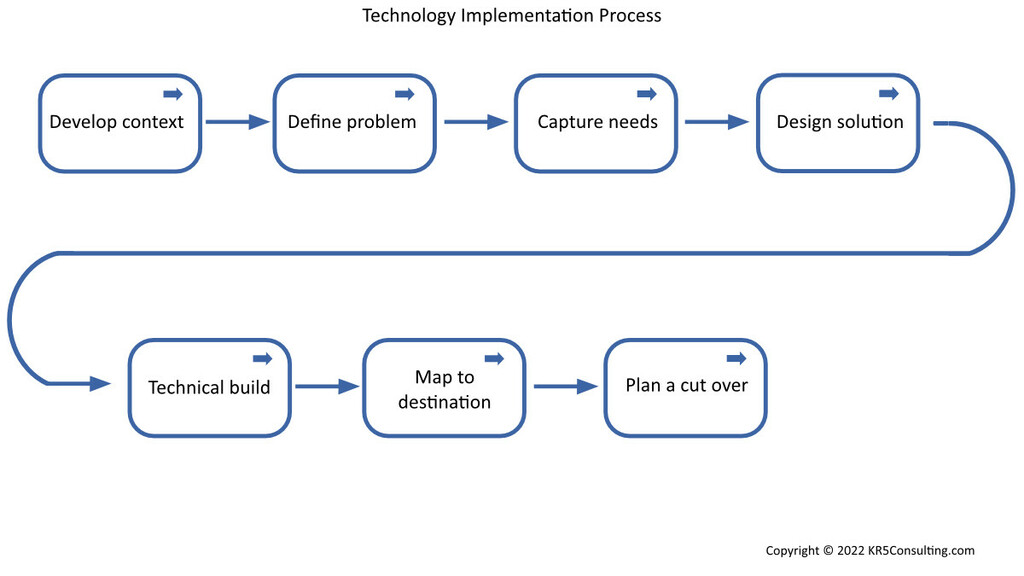
So, let’s start by developing a context for your project.
Step One: Develop a Business and Technology Context
Your solution will fit better if it’s guided by the business and technology context – the “big picture”. It’s often overlooked resulting in choices that don’t fit at all well. When you make choices that fit the context, your solutions are much more likely to be successful.
Business context helps you judge if technology will help you meet your broader objectives. Does it support your direction of travel? Will it help you develop a unique strength? Is it right for the current business?
Direction, what’s critical to success, and business objectives are part of strategic planning. Our Strategic Planning: An Essential Guide to More Success guide explains how to create a more successful business future. It’s a step-by-step guide from theory to action.
This also helps you avoid buying something too small or too big: you want space to grow, but if it’s too complex it will hold you back.
Technology context is more than whether you have the skills to make it work. You want to know if it will fit in with other apps you’ve invested in. Also, if it looks and feels completely at odds with everything else, it will create unnecessary friction. It needs to blend in, so it fits with what you’ve got rather than sit alone.
Now we’ve got the big picture in mind, we can dig deeper into defining the problem.
Step Two: Define the Problem
Once you know the context, you can be clearer about the outcomes you want to achieve. When you connect your project outcomes back to your business objectives you know you’re on the right track.
You can save time and effort by careful upfront thinking. What’s the problem? Is there a vision for what success looks like? Can I define that with clear objectives?
As well as what you’re looking to achieve it’s worth looking at impacts. How will it work with other systems? What are the impacts to the organisation and to people? By considering impacts you can better shape the solution and manage change.
It’s easier to scope business changes when you have a business system overview. A clear system design will allow you to see impacts and how your project fits in with the bigger picture. Our Business System: An Essential Guide to Growth guide helps you get better results by design.
Now you’ve defined what success looks like, it’s time to capture what you need to achieve that.
Step Three: Capture what it needs to do
Knowing what you want your technology to do is key to both selecting a prebuilt solution or for creating something custom. It’s really about seeing how you’ll meet your objectives. So, if the solution can do x, y & z then you’ll know you’re on the path to success.
Capturing “what it needs to do” involves thinking through what’s required. You might find it helpful to write these like a story or use case about how someone can get something done (Cockburn, 2001). The level of detail will depend on whether it’s an “off the shelf” or custom solution. When choosing an “off the shelf” solution, you’ll make assumptions about the basics: You’ll focus efforts on details more specific to your process.
It’s also worth capturing other factors that affect success. How many people need to use it at the same time? When you’ve loaded all your data, will it be responsive? Will it work over multiple locations? Is it secure?
This work helps you be confident in choices and get what you want. In other words, technology that moves the business forward!
Having captured what you need to be successful, it’s time to design a solution.
Step Four: Design solution
Regardless of whether it’s an “off the shelf” or custom solution, you’ll need a design. Depending on which, they’ll look different. The design ensures all works well and works well together. It’s also when you check it’s a complete solution.
The design for an “off the shelf” solution is more about which parts you’ll use and for what. It’s a key step because one design decision might affect other options. Sometimes it feels more like solving a puzzle. The other thing to consider is your business information and how you’ll map it into the prebuilt fields. You don’t want anything that causes confusion or inaccurate data entry.
A design for a custom solution will involve technical choices as well as look and feel. You can use wireframes to design the look and feel. As with an “off the shelf” solution, field names meanings need to be clear. Make sure that you can complete frequent and urgent tasks quickly and easily!
Now you know what it looks like, it’s time to build it.
Step Five: Technical build
Once you have a design you can work on the technical build. Again, this will be different for an end “off the shelf” versus custom solution.
For the “off the shelf” it’s about applying your design decisions. In practise that means setting up custom fields, setting up custom values such as picklists, and any screen layouts. It might involve creating custom records and screen layouts as well. During design you might have experimented in a test instance. Now you want a clean version that’s ready for production. Ideally, you’ll back this up so you can test it, and then take it back to this clean point ready to go live.
For a custom build, it’s usually done incrementally. There’s more work to create each screen, but you’ll see it gradually come together. As it does, it’s good to have access to a test server populated with data so you can test your use cases.
Implicit in this step is testing. You want to find issues as early as possible, so it’s fixed in good time. With custom builds, automated tests are key.
You’ve got it built, now you need a map to get from where you are to where you’re going.
Step Six: Map out how you’ll get to your destination
You’ll improve your chances of successful adoption if you create a map from the current to new system. It’s really an uber how to. You map everything you usually do, to how you do it in the new system. If you don’t need to do it anymore (because it’s done for you), you can say that too. That means everyone has a guide to how they’ll do their work in the future.
If you think a new screen might be a bit confusing you can annotate a screenshot. Often, it’s because names are different, or you want the user to ignore them. Providing details on what’s expected with an example goes a long way to help someone get up to speed. You’ll also get better quality data in the system as an added bonus!
Of course, as wonderful as a map is, you’ll also need training. Your people will be the real test of how successful your technology investment will be. I find product training good for concepts and finding your way around. But nothing beats working through everyday tasks in a sandbox. That way, concerns you might break something don’t hold you back.
You’ve got a system, and everyone knows what they need to do. Now it’s time to prepare to go into production.
Step Seven: Plan a system cut over
When you’re ready and you’re sure it’ll do everything needed, it’s time to put the new system into production. You’ll want to plan this to ensure nothing falls between the gaps when you go from old to new.
You’ll need to work to a go live date when you cut over. It’s called cut over because you cut off the old system and switch over to the new. That’s because all the data needs to go from the old system to the new in one go. You don’t want missing data. It also needs to be the very latest too! Once the live data is there, you can use the new system.
In practise you might run the two systems in parallel for a couple of weeks. This gives you a fallback position if the new system doesn’t work. Of course, this means doing double the work as you have to do everything in both systems. If this is the case, choose a quiet period to minimise the duplicated work.
Conclusion
Business growth needs sound systems that are stable and have headroom for growth. You can achieve fast and error free results with technology. In addition, it makes better use of peoples’ time. It’s also a source of innovation.
There’s a strong link between IT spend and revenue growth, according to Frost and Sullivan. Almost half of those surveyed that had more than 30% growth, invested more than 15% of their revenues into IT. Those that don’t invest in IT will struggle to compete.
Although some are successful in making the most of business technology, others stumble. Those that focus on the tech instead of the process, fail to learn how to use it effectively.
Successful use of technology doesn’t happen by chance, it happens when you follow a process. It’s a process that starts with asking how IT can make the business successful. Once the outcomes are known, the process goes through from defining a project through to adoption.
A business can learn how to use technology to achieve its outcomes by repeating a process. This builds knowledge that enables the business to increasingly use IT to meet its aims.
Notes
- Frost and Sullivan (2019), Allocation of IT/Telecom Budget by Vertical Global 2019, Frost & Sullivan Online. https://ww2.frost.com/
- Cockburn, A. (2001). Writing Effective Use Cases. Boston: Addison-Wesley

